#header-wrapper {
border: 1px solid #000000;
margin:0 auto 10px;
border:1px solid $bordercolor;
clear: both;
word-wrap: break-word;
overflow: hidden;
}
#header-inner {
background-position: center;
margin-left: auto;
margin-right: auto;
}
#header {
margin: 5px;
border: 1px solid $bordercolor;
text-align: center;
color:$pagetitlecolor;
}
3. Replace it with the code below
4. Now Find this code in your HTML
<div id='header-wrapper'>
<b:section class='header' id='header' maxwidgets='1' showaddelement='no'>
<b:widget id='Header1' locked='true' title='Your blog title will appear here (Header)' type='Header'/>
</b:section>
</div>
5. Replace it with the code below
Well thats it and you are done.Now your page should be looking something like this, or See the demo here.
What Next ?
Have seen the Demo Template and Still feeling lazy to do all that.
Get the edited template here.
Now to add anything just go to your page elements and add a few things in the header.
You can thank me by writing a comment.
If you like this post then Subscribe(the subscription form is on top of the page) to my posts and be updated.
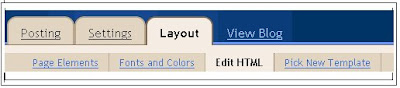




















2 comments:
https://saglamproxy.com
metin2 proxy
proxy satın al
knight online proxy
mobil proxy satın al
SMON0
Силовые реле и контакторы применяются для автоматического управления электроприводами, насосами, двигателями и промышленным оборудованием.
Post a Comment