1. Go to Edit HTML/Layout in your Dashboard
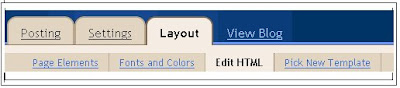
2. Find the code below
body
{
3. Paste the below code just above the above it
/* Code To Hide The Nav Bar
------------------------------------------
*/
#navbar, #navbar-iframe {
height: 0px;
visibility: hidden;
display: none;
}
4. and now its time to thank me.Or you can even subscribe to posts by e-mail.




















0 comments:
Post a Comment